I've always said on this website that the nested virtualisation is one of the most advanced and well-designed deceptions to enslave humanity. And to be honest, I like virtualisation in information technology...
As I move away from Big Tech and onto the encrypted side, I feel it's time to use a Linux laptop next. One of the reasons is that I've found an attractive laptop from System76, it's called the Lemur Pro. My name is also lemur47, I think it really fits.
As well as selling hardware, System76 also develops and distributes an Ubuntu-based operating system called Pop!_OS. You can download the OS and install it on your machine for free. Pop!_OS also gives you full disk encryption, even when you install it on your virtual environment.
When it comes to secure hardware and OS, Purism is one of the great companies that focus on both privacy and security. They also offer you an open source OS based on Debian called PureOS.
As I mentioned in the previous insight, I installed Debian to do some research. To do this, I used VirtualBox to set up my virtual environment, so I decided to install both Pop!_OS and PureOS in my virtual environment to simulate what it would be like to use a new laptop.
Yes, open source technology and ecosystems are changing buyer behaviour. It allows you to make sure in advance that it will meet your expectations in a more practical way. In other words, as a modern alchemist, you can design and simulate the reality you want to create with tangible scenarios and intangible blueprints.
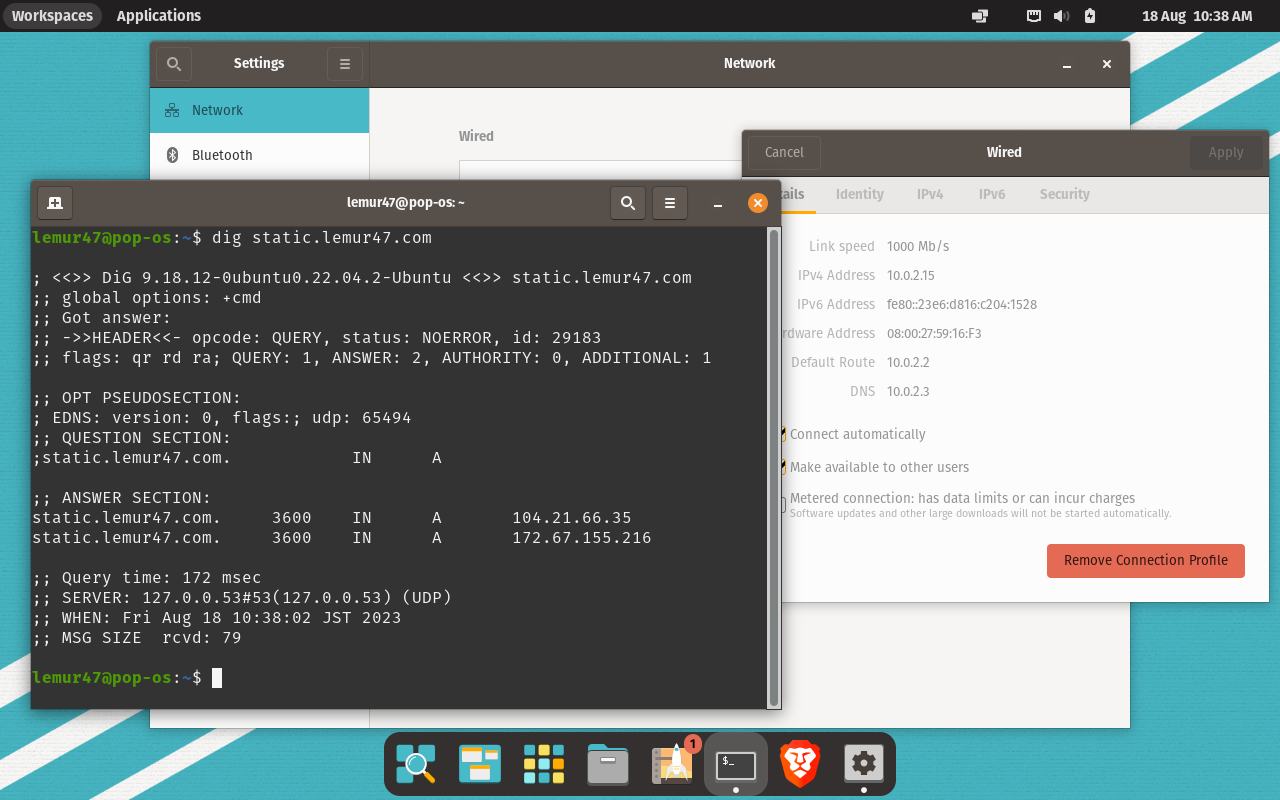
Virtualisation makes it possible. This is one of the reasons why I say that the technology itself is completely neutral. The problem is always why we use it, what we use it for and how we use it.
Virtualisation is also very good at isolating risks in terms of privacy and security. If you develop a Python application inside a particular virtual machine, your laptop is relatively safe from cyber-pollution. This is why most developers prefer to use a virtual environment for Python, as well as for package and version management.
If you use nested virtualisation technology in a very wrong way, to enslave and deceive humanity, you will create the same civilisation and the same world that we currently live in. The key points are isolation and distance. Both points are achieved by the mathematical blueprint of hologram projection, and it's so similar to the cloud computing and virtualisation.
So I'd like to say out loud that we should use technology like virtualisation in a more constructive way. Virtualisation actually helps you hide your footprints in order to harm others. Just as the spiritual industry has done for a long time, we can use the same technology to deceive and enslave people.
Lastly, I'd like to share with you a small technic. If you want to set up your own virtual environment with VirtualBox to use multiple operating system with your macOS, it would be helpful to protect your network.
To use the same DNS settings and secure network in virtual machines that your host OS uses, you can use a DNS proxy instead of configuring DNS settings for each virtual machine. Looking at the posts on the web, most people tend to configure DNS settings manually, but I think you want to use a more secure and organised way.
To do this, you can open the Terminal and type the following command for each virtual machine.
$ VBoxManage modifyvm $YOUR_VM_NAME --natdnshostresolver1 on
In my case, it will be like this.
$ VBoxManage modifyvm 'Pop!_OS' --natdnshostresolver1 on
Your virtual machine uses NAT for networking by default, so it will work as expected. The reason we use the DNS proxy is because of Zero Trust and VPN. If you use Cloudflare Zero Trust with WARP, your virtual machines will inherit the settings. If you prefer to use Proton VPN instead, it will also work well with your environment.
When I started using the graphical user interface for Linux in 2003, that's exactly 20 years ago, it was so hard to use. I used both the GNOME and KDE desktops, but it was better to use macOS 9 and 10 than the Linux GUI. But now the situation has completely changed. You can use a more privacy focused environment with the Linux desktop, and you can also take advantage of the power of virtualisation!